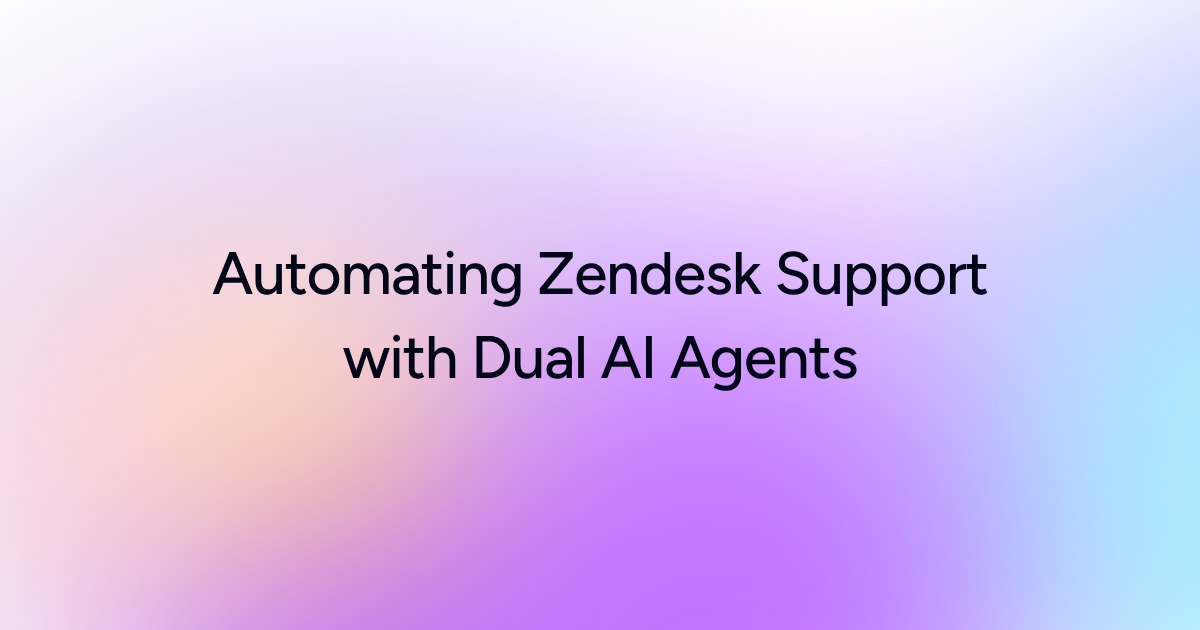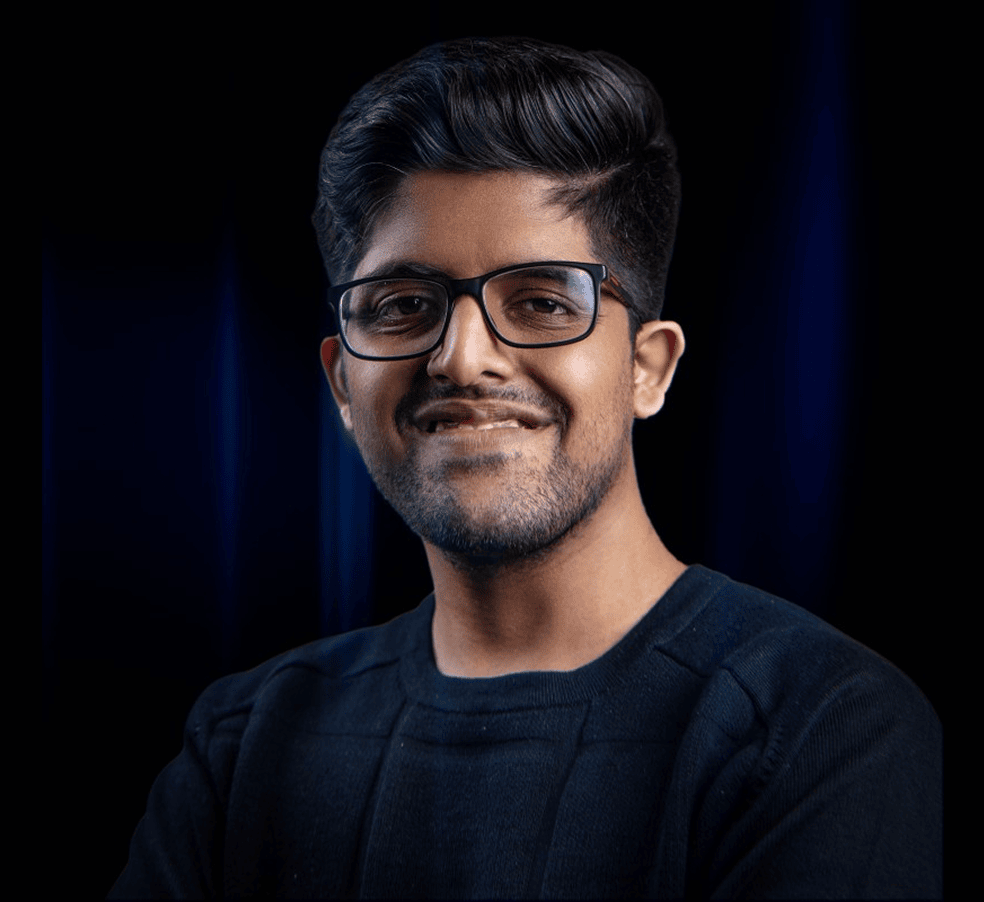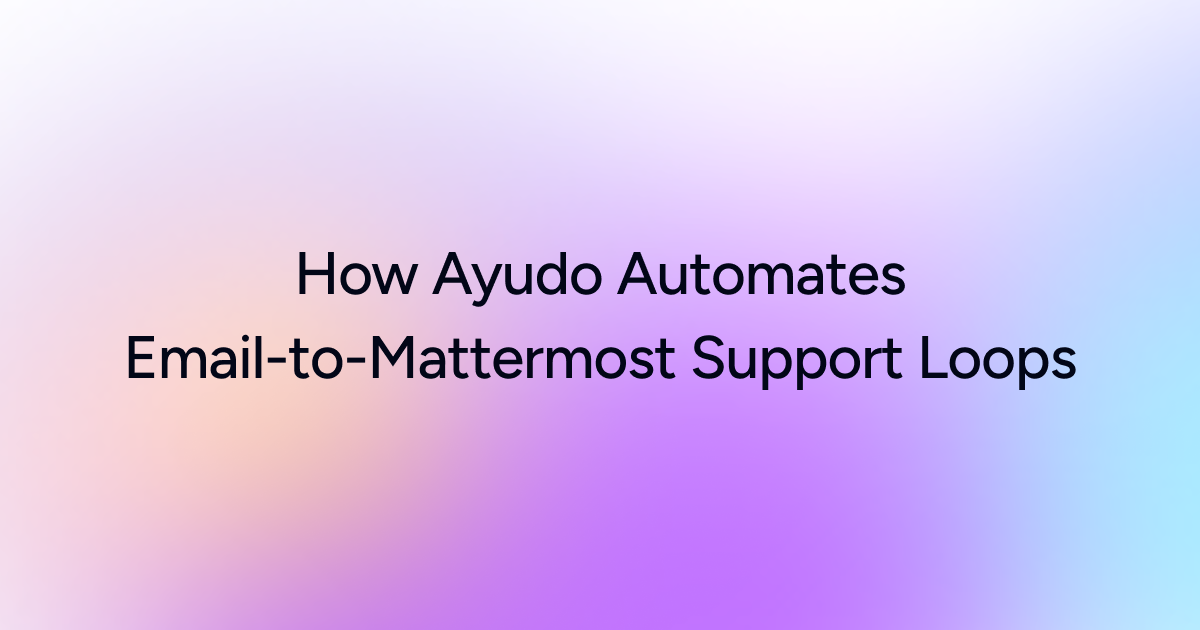
Support teams still run on email and internal chat. But those two channels don’t play nicely together: agents copy ticket links into engineering chat, wait for replies, then return to email and manually update customers. That friction adds minutes (often hours) to every technical escalation and buries learnings that never make it back into the knowledge base.
In a recent conversation with the Head of Customer Experience at a fast-growing GPU-as-a-Service startup based in San Jose, we heard the same story: “Most of our tickets start on email, but technical escalations happen inside Mattermost. Our support team ends up copy-pasting links and waiting for internal updates before getting back to the customer.” That single loop — email → copy/paste → Mattermost → wait → reply → email — is the exact process Ayudo.ai is built to remove.
Why this matters now
The era of “scripted chatbots” is giving way to agentic AI: autonomous, multi-step AI agents that can act across systems (pull invoices, open tickets, ask clarifying questions) rather than only returning canned answers. Vendors and platforms are building tools and playbooks for these agentic workflows — from agent builders to integrations and analytics — because companies want automation that actually finishes work, not just starts conversations. (AI Agents for Customer Service)
What used to happen (the manual loop)
- Customer emails a support address.
- A support agent reads the ticket, copies the issue or a ticket link, and pastes it into Mattermost to ping engineers or product.
- Engineers reply in Mattermost with context or a fix; the support agent reviews the thread.
- The agent goes back to email, crafts a reply (often rewriting technical language for the customer), and sends it.
- Sometimes the resolution and troubleshooting steps never make it into the knowledge base, so the same issue reappears later.
This flow creates: long resolution times, duplicated effort, lost institutional knowledge, and frustrated customers who get delayed updates. It’s an everyday drain on team productivity.
How Ayudo fixes the loop — multi-agent, multi-channel orchestration
Ayudo lets you model this exact workflow as two cooperating AI agents that share memory and context, while keeping a human-in-the-loop option at every step.
- Trigger: “New email received”
An admin defines a workflow: whenever a new support email arrives, Ayudo spins up a Customer-Facing Agent.
- Customer-Facing Agent (Email agent) tries first
- It ingests the incoming email, scans integrated systems (CRM, billing, subscription, monitoring), and attempts a confident reply.
- If the answer can be resolved from KB, billing data, or simple configuration fixes, the agent responds automatically and logs the action.
- It ingests the incoming email, scans integrated systems (CRM, billing, subscription, monitoring), and attempts a confident reply.
- Internal Escalation Agent (Mattermost agent) for technical cases
- If the email contains a truly technical issue, the Customer-Facing Agent automatically escalates the case to an Internal Escalation Agent inside Mattermost.
- The internal agent posts a contextualized message: includes the original email, relevant logs/links, suggested diagnoses, and explicit clarifying questions for the engineering team.
- Engineers reply in the same Mattermost thread (no copy/paste). The internal agent reads replies, asks follow-ups when answers are incomplete, and extracts a verified resolution.
- If the email contains a truly technical issue, the Customer-Facing Agent automatically escalates the case to an Internal Escalation Agent inside Mattermost.
- Context flows back to the customer agent
- Once the internal agent confirms a solution, it pushes the resolution and suggested customer phrasing back to the Customer-Facing Agent.
- The Customer-Facing Agent rewrites the technical content into customer-facing language and sends the final reply, while logging the whole exchange.
- Once the internal agent confirms a solution, it pushes the resolution and suggested customer phrasing back to the Customer-Facing Agent.
- Human handoff and audit trail
- Support agents supervise and can take over at any point. Every action is auditable and stored in shared memory.
- Support agents supervise and can take over at any point. Every action is auditable and stored in shared memory.
Why integrated agents + connectors matter
When agents can access your billing system, CRM, error tracking, and monitoring, they do more than summarize — they act. Examples in the industry show that connecting agents to billing/CRM flows (e.g., Stripe) unlocks real user actions: pull invoices, check subscription status, or apply credits — all inside the agent flow. That’s why modern agent playbooks emphasize connectors as first-class building blocks. (AI Agents for Customer Service)
The analytics and knowledge flywheel
A critical insight from the Head of Customer Experience: many support issues are recurring during POC and onboarding phases, but agents don’t always document fixes. Ayudo’s analytics watches both agent-handled and human-handled threads, surfaces top recurring issues weekly, and auto-suggests knowledge base drafts (with the exact troubleshooting steps and the customer-facing language). Over time, this turns manual fixes into searchable KB articles and measurably increases ticket deflection. The benefits of actively using self-service and KB automation are widely documented in support research and best practices. (Zendesk)
What teams actually gain
- Faster resolutions: remove context switching and “hunt time.”
- Higher first-contact resolution for routine POC questions.
- Fewer repeated escalations — because fixes get captured and surfaced proactively.
- Safer, auditable automation: humans can review any response before it’s sent.
- Actionable insights: weekly suggestions for new KB articles and agent improvements.
A practical example (anonymized)
A support agent receives a POC email about a node provisioning error. The Customer-Facing Agent checks the account, recognizes a configuration mismatch, and posts a concise thread into Mattermost: “Suspect: outdated driver; logs attached; Is upgrading to vX.Y safe for this customer?” Engineers reply with a small config patch. The Internal Agent confirms the patch is applied, the Customer Agent translates the fix into non-technical language, and the customer receives an accurate update — all without the agent leaving their ticket view. The support lead later approves an auto-published KB article created from the exchange.
Getting started (how to model this in Ayudo)
- Map your critical channels (email, Mattermost/Slack, CRM, billing).
- Define triage triggers and confidence thresholds for automated replies.
- Create an internal escalation agent with the authority to ask clarifying questions in engineering channels.
- Turn telemetries and resolved threads into KB drafts and publishing workflows.
If you’re considering an agent rollout, playbooks from the vendor community are a helpful roadmap for getting the business case and safety guardrails right. (Intercom)
Closing note — agents as teammates, not replacements
What the Head of Customer Experience described is not about replacing human expertise — it’s about amplifying it. Agents handle the routine, coordinate the complex, and make every human reply faster and more consistent. That’s the future of support: systems that do the heavy lifting while your people do the high-value work.
Want to see a real demo of an email → Mattermost multi-agent flow (with KB auto-publishing and connector examples)? We’ll walk through the workflow, permissions, and guardrails tailored to your stack.
Reach out to request a demo or to explore building a pilot for your team with Ayudo.ai.