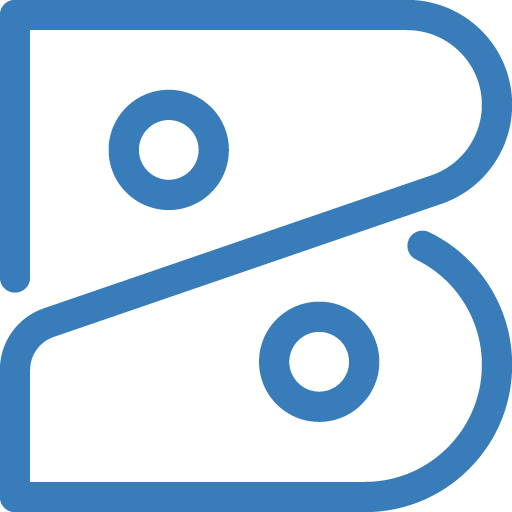Integrate Coinbase with 2800+ apps and services
Supercharge your Coinbase experience by connecting with over 2800 popular apps using Ayudo's AI-powered automation. Build smart workflows that enhance your business operations, streamline crypto management, and maximize efficiency.