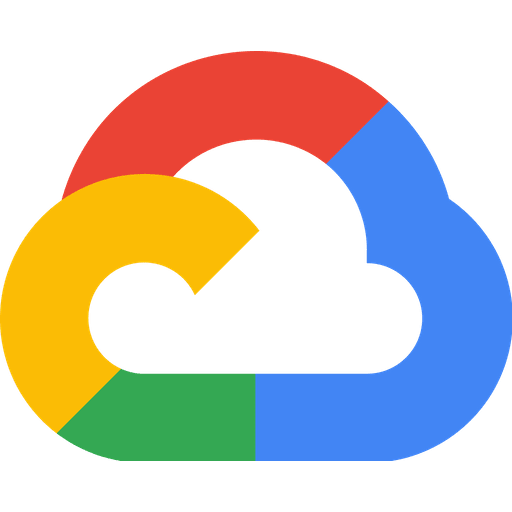
Integrate Google Cloud with 2800+ apps and services
Supercharge your Google Cloud by connecting it to over 2800 popular apps. Harness AI-powered automation to build smart workflows that elevate your business efficiency and drive innovation.
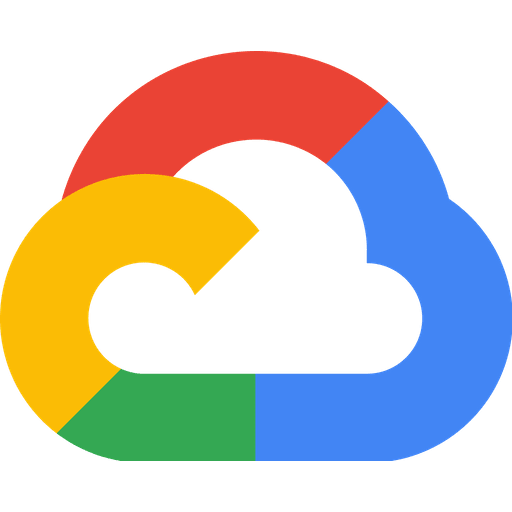
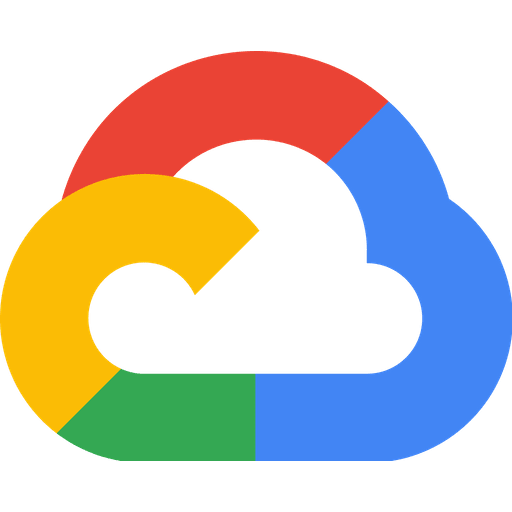
Supercharge your Google Cloud by connecting it to over 2800 popular apps. Harness AI-powered automation to build smart workflows that elevate your business efficiency and drive innovation.
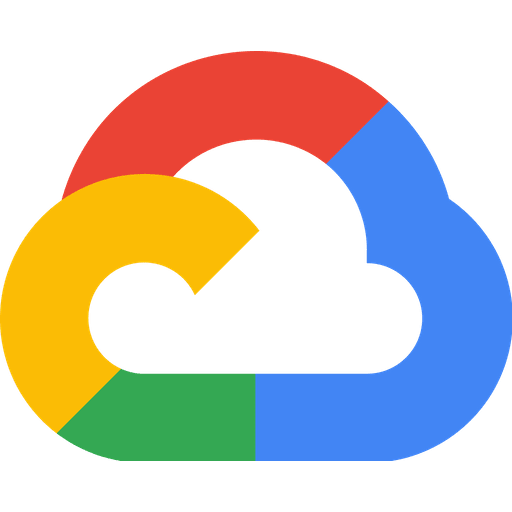





To set up Google Cloud in Ayudo, start by selecting Google Cloud from the app directory. Authenticate using your Google account and API keys, then design your workflows using Ayudo's intuitive drag-and-drop interface.
You'll need your Google Cloud API keys and service account permissions. These can be generated in the Google Cloud Console under 'APIs & Services'.
Integrate Google Cloud with apps like Slack, Salesforce, and GitHub. Create multi-step workflows such as automating BigQuery data analysis and sending results to your team on Slack.
Automate data backups, streamline reporting with BigQuery, deploy scalable applications, and synchronize cloud resources with CRM systems.
Ayudo offers flexible usage-based pricing tailored to your needs, unlike traditional per-seat models, ensuring cost-effective automation solutions.





