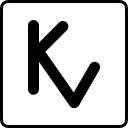
Integrate KVdb with 2800+ apps and services
Supercharge your KVdb experience by seamlessly connecting it with over 2800 popular apps. Harness AI-powered automation to build smart workflows that enhance productivity and drive business success.
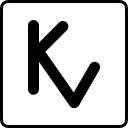
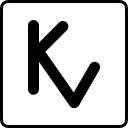
Supercharge your KVdb experience by seamlessly connecting it with over 2800 popular apps. Harness AI-powered automation to build smart workflows that enhance productivity and drive business success.
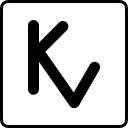






To set up KVdb integration in Ayudo, create an API key at kvdb.io. Then, in Ayudo, select KVdb as your app, authenticate using your API key, and configure your workflow by choosing triggers and actions.
You'll need an API key from KVdb, which can be generated on their website. This key allows you to authenticate your requests and access your KVdb database securely.
You can combine KVdb with apps like Slack, Google Sheets, and Trello to automate tasks. For instance, create a workflow that adds new KVdb entries based on form submissions in Google Sheets.
1. Storing user preferences for personalized content. 2. Managing application settings dynamically. 3. Collecting data from various sources for analysis.
Ayudo offers flexible usage-based pricing, which allows you to pay only for the integrations you use, rather than a fixed per-seat model, making it cost-effective for businesses of all sizes.





